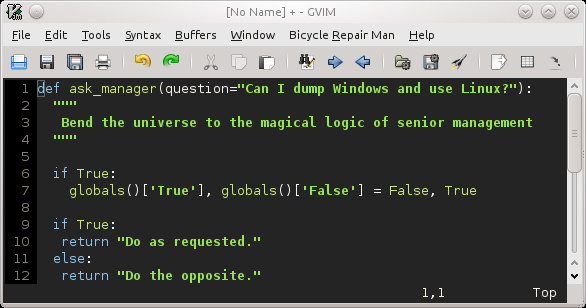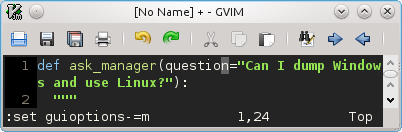Getting rid of a Ubuntu resource hog
While graphical package managers like Synaptic or KPackageKit certainly are great tools for the novice Ubuntu user, I personally don’t see any benefit against the various apt CLI bindings. For one, I’m not a big fan of using GUIs where not needed and secondly, the graphical package managers’ search features come with extra baggage – they use Xapian in a cron job for indexing, which can be quite a CPU hog.
Even though Ubuntu has good defaults and uses ionice to schedule for IO priority, this setup caused my system to hang completely. To be fair, I should mention that I run VirtualBox instances in parallel.
To disable the regular indexing, you can remove execute permission on the cron job:
sudo chmod 644 /etc/cron.weekly/apt-xapian-index
Or you can completely uninstall the tools:
sudo aptitude purge apt-xapian-index
You can also uninstall KPackageKit or Synaptic completely, but you would lose your update manager reminding you of new packages.