Fullscreen for GVIM in Linux
To me, fullscreen does magic in terms of gained productivity – there’s no distraction anywhere; I can perfectly focus on the work ahead. MacVim has a nice fullscreen feature(CMD+SHIFT+F). I don’t want to miss it in my Linux environments, though.
In GVIM, there is a little manual labour involved, because in Linux, the window manager is responsible for, well.. managing windows – GVIM itself can’t implement “fullscreen”.
To achieve true fullscreen capabilities in GVIM and Linux, there are two steps involved:
- Make a shortcut in your window manager for fullscreen
- Get rid of GVIMs’ menu and toolbar
Get rid of the menu:
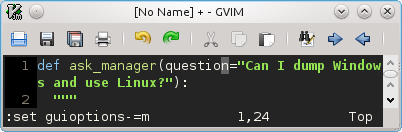
And the toolbar:

Of course, you could edit your vimrc and set those flags globally.
Now, enjoy your editing with SHIFT+ALT+F.
Category: articles | Tags: fullscreen, gvim, Linux, vim 5 comments »
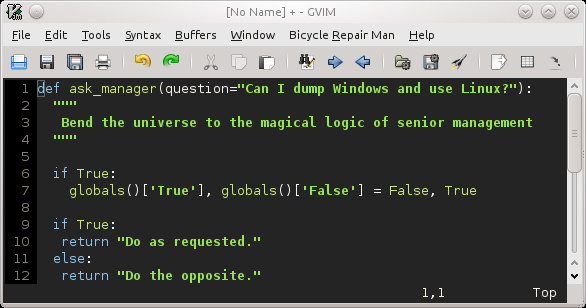

June 22nd, 2012 at 3:15 pm
Thank you for sharing this. I’m trying out the Linux Mint distribution, and GVim’s lack of fullscreen mode was frustrating. I followed your suggestions, and now I have a full screen Vim experience!
November 3rd, 2012 at 5:41 pm
I made this little thing to have gvim in fullscreen mode under linux. It works for me since I always only run one instance of gvim: http://gniourf-gniourf.blogspot.fr/2011/11/true-full-screen-for-gvim.html
It’s a little trick that uses wmctrl.
Cheers!
May 5th, 2013 at 2:38 am
Hi!
I would like to say a big THANK YOU for sharing this. Your tip is working very well under Fedora 18. Now I don’t need to use pyroom and focuswriter anymore!
October 16th, 2013 at 8:45 pm
Creating new .desktop entry does not sound too reasonable. KDE allows defining custom window rules, which would be both simpler and more reliable here.
January 27th, 2015 at 3:06 pm
It may sound rude, but best solution I found to make gvim fullscreen is just to manually count number of lines / columns and just set it in .vimrc