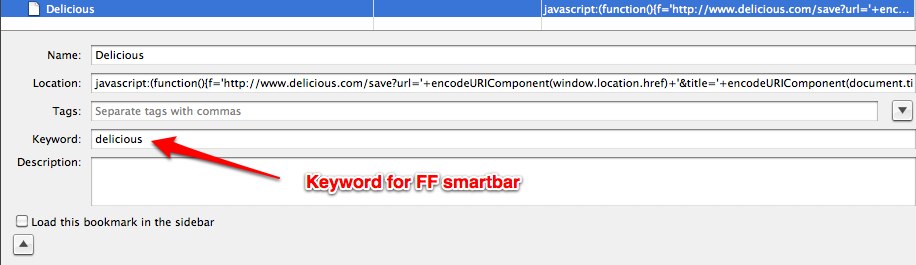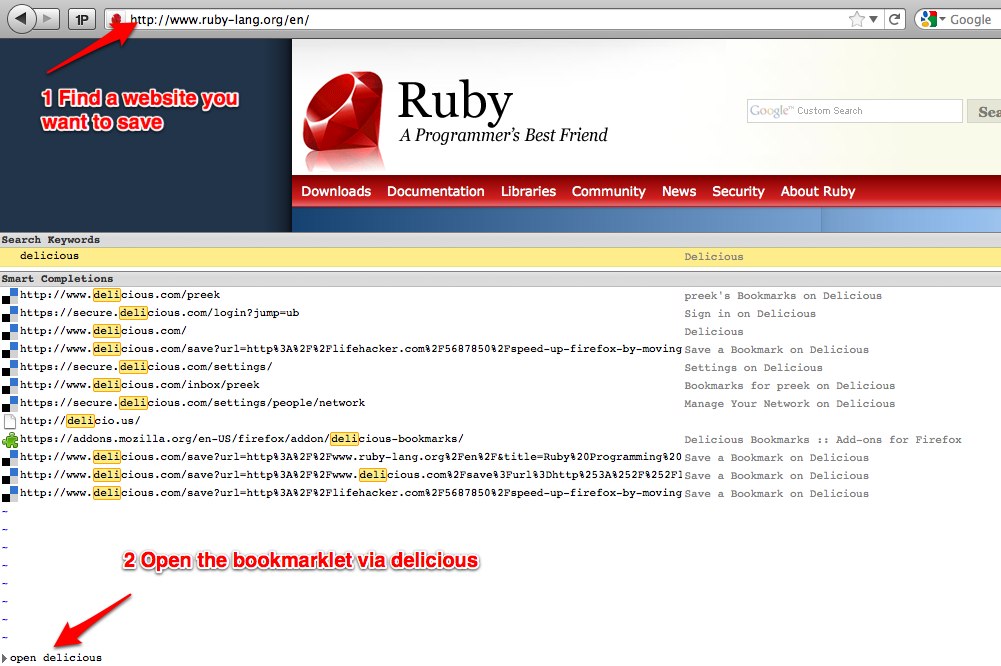Delicious automation with Vimperator
Delicious might have been bought by mighty money makers now, but there’s still no add-on for Firefox 4 available. Thanks to the great Vimperator add-on which wraps VIM functionality inside Firefox, it is easy as cake to get a great automated ‘save to delicious’ workflow going.
So you know why you should bother reading this article any further: All I need to save to delicious is type two keys inside firefox. Then Delicious pops up, marked text already filled in as note.. you know the Delicious drill. When I’m done typing tags, all I do is hit [enter] again and the URL is saved to Delicious.
So, how do you get this functionality going? First, save the Delicious bookmarklet to your bookmarks. Then the magic happens.
Firefox is able to tag bookmarks with keywords, so it can look them up in the smartbar. We’ll use that functionality in combination with a VIM macro and we’re set. It’s only three steps, so bare with me.
1. Save a keyword to you delicious bookmarklet
2. Record the VIM macro
- Find a website you like
- Record the macro
- q to start recording
- d will be the macro name
- o to open a bookmark
- delicous, because that was the keyword
- [enter] to open the page
- [esc] to leave insert mode
- q to save the macro
3. Save your lovely page to Delicious
4. Done
The next time you want to save a page to delicious, just hit @d to automatically redo what you just did by hand.
Note that there’s no end in usability here – you can do that with your readability bookmarklet, you can post a page to your favorite news aggregator and so on and so forth.